January 26, 2023
How to view your settings for your mail provider
Data Bridge is a great tool that makes it possible for your Altru records and data from mail providers such as ActiveCampaign, ConstantContact, and MailChimp in sync. To effectively use this app, view your settings for your mail provider to check if it is configured correctly.
View the Data Bridge Settings for Mail Provider
- Go to your Social Good Software account.
- Proceed to Data Bridge.
- Click the Data Bridge you already configured.
- Head over to Widget and click the integration, which can be ActiveCampaign, ConstantContact, or Mailchimp.
- Proceed to Settings to check if it’s all set up correctly.
- Under Widget Settings are
- Widget Name: Name of the mail provider you want to integrate with Altru
- Update Frequency: How often the updates happen in a day
- Mailing List: Name of the list you created in your mail provider where contacts will be syncing.
- Under Widget Settings are
- Test Integration
- This function will make you go through 22 tests to check if you set the Data Bridge accurately. These tests will help verify if you configure your settings correctly.
- On the other side, you will see the settings for the mail provider (in this case, ActiveCampaign) and Altru. We recommend setting it up like the image below.
Altru Settings (Recommended):
- If a constituent is not found in Altru create a new record > Disabled
- If enabled, it will create a new record in Altru based on the contacts found from a third-party mail provider, which in this example is ActiveCampaign.
- If duplicate records are found update subscription attributes >Disabled
- It will update all duplicate records when enabled.
- Map fields for constituent > Enabled
- Click the little gear to start mapping.
- Add an attribute to the constituent for the selected list > Enabled
- Will add attributes to the constituent records on a specific integration. Click the little gear to map the subscription attribute.
- Attach a note to the constituent with SYNC updates > Enabled
- It will attach a note type to a specific record in Altru every time an update happens. Click the little gear to map a note type.
- Once the Settings in the SGS app are correctly configured, enable the integration and click Save Settings. It will then start the syncing process between Altru and the mail provider (ActiveCampaign).
Preview your Integration
Proceed to the preview tab to see what will happen to the integration once enabled. It will show you side-by-side the contacts from the Altru and the mail provider, which in this case is ActiveCampaign. Note that it will only reveal the first 500 contacts, which shows what operations and updates will happen on both systems.
Depending on the size of your list, it may take some time to generate the preview. Once it loads, you can apply filters to see the contacts that need updates, individuals that unsubscribe, and duplicate records.
Click Sync Data to start syncing your data on both systems.
Sync Activity
Go to the sync activity tab to check the operations that you did. Choose the date when you did the activity, and it will show you the details of the operation.
Data Cleanup
This function will help you clean your data. On the left are settings you can enable to have a clean record. Don’t forget to click save settings to save the changes you made.
The tool will not update your data on the system, but you can download the complete clean records in a CSV and XLSX format and upload them back to your mail provider so you will have clean data.
View your settings for your mail provider to audit and verify if you configure it correctly. Follow this process discreetly to make the two systems in sync.
Please contact us at support@socialgoodsoftware.com for questions or if you need clarifications. We are always happy to help!
How to enable the integration
To be sure that your Altru records and contacts from the mail provider like ActiveCampaign, ConstantContact, or Mailchimp are in sync, the widget settings in the Data Bridge app must correctly configure before you enable the integration. This process applies to any type of integration you have.
How to enable the integration
- Log in to your Social Good Software account.
- Proceed to Data Bridge.
- Click the Data Bridge you already configured.
- Head to Widget and click the integration you are working on, which can be ActiveCampaign, ConstantContact, or Mailchimp.
- Go to Settings. Under Widget Settings, you will see that the update frequency was set once a day at 5:00 in the morning eastern time.
- Enable the integration, then Save Settings. With this, updates of records on Altru and mail provider will happen every day at 5:00 AM eastern time.
| Warning: Check your subscription plan with your mail provider before you click the Sync Data, especially when migrating a huge number of contacts, because the more contacts you sync, the higher your bill. |
- There is also an option to sync the record right away. Go to the Preview tab, then click Sync Data. It will then process the data immediately. Note that the syncing process will take some time, depending on the size of your list.
- You can check all the completed activities by going to the Sync Activity tab. All the operations that happened will be available for you to review.
This process will ensure that your records in Altru and on the mail provider will always be in sync. But if you decide not to use the integration, just go to Settings, and disable the integration, then Save Settings.
Please contact us at support@socialgoodsoftware.com if you have questions or you need clarifications. We are always happy to help!
How to verify your contacts have been synced
Audit the operations between the two systems to check if the syncing process runs correctly and verify if your contacts have been synced. Review the activity log to confirm if it achieved your desired output.
How to verify your contacts have been synced
- Log in to your Social Good Software account.
- Proceed to Data Bridge.
- Click the Data Bridge you already configured.
- Head to Widget and click the integration you are working on, which can be ActiveCampaign, ConstantContact, or Mailchimp.
- Go to the Sync Activity tab to view all the activities that took place on a specified date.
- To review the operations on a particular date, click the calendar icon and select the date you want to check.
- Now, you can start reviewing the performed activities on both systems on your chosen date.
With this, it will be easier to check, review and verify the updates done on your records in Altru and mail provider.
Please contact us at support@socialgoodsoftware.com if you have questions or clarifications. We are always happy to help!
Social Good Software: Working out side of Altru
How to batch process email removals from Altru
Having a shared email address among the members of a family who signed up for your organization is unavoidable. But this will send the same email multiple times to the same household. To avoid this scenario, detach the email addresses from constituents and assign a primary email address.
Detaching email addresses was made easier using the batch process of removing emails in Altru. With this method, no need for you to manually remove the email addresses one by one from each of your records, which will take a lot of time, especially if you have thousands of data.
You can remove email addresses using the batch process by uploading a CSV file or Excel that contains the email address and the System Record ID.
| Important: Only upload the spreadsheet rows of constituents you want to detach the shared email addresses. |
Email removals through the batch process
1: Ready your CSV file or Excel containing rows of email addresses and System Record IDs of the constituents you want to remove the email from to upload.
2: Go to your Social Good Software account and proceed to Development.
3: Click on Data Imports.
4: Proceed to Create Data Import button.
5: A dialog box will pop out where you can name your import activity. Click Next.
6: Select how you want to import your data. In this example, we will go to File upload. Click Next.
7: Select the action you want to happen. Once done, click Next.
8: You can receive an email notification when the process ends. Just add your email address to this dialog. Click next.
9: Click the CREATE DATA IMPORT button to start importing your data.
10: Click on the file you just made.
11: You can now upload your file but before you do, make sure that the email addresses and System Record ID of the constituents where you want to remove the shared email addresses are in place.
12: Go to Settings. Click UPLOAD if your file is ready, or drag and drop your file.
Preview
1: Proceed to the Preview tab and check the information you just uploaded. Go to Settings if you want to perform some adjustments. Once done, click on Save Settings.
Email address: Email
System record id: System record ID
2: Proceed to the Activity tab and click the Batch Import button.
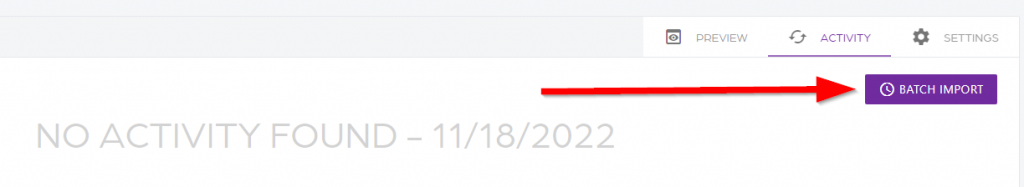
3: You will have the following results once the batch process of email removals is complete:
Batch Email:
You can go to the Activity tab to check the progress of your batch process. If you found email addresses that failed to remove, we recommend that you check them inside of Altru so you can figure out the reason/s why it did not work.
If you have questions, please reach out through our support channel. We are always happy to help!
This is a title with & and & in it and a single quote ‘ done
This is a title with & and & in it and a single quote ‘ done
Implementation Guide – Data Bridge Integration with Mailchimp
A complete implementation guide of Data Bridge integration with Mailchimp.
All procedures in this document are compatible with the SGS app version V1.3.3.
In summary, this document covers the following:
- Assigning Roles and Permissions in Altru
- Creation of queries in Altru
- Configuring the Social Good Software application (app.socialgoodsoftware.com).
For other concerns and related articles, please visit help.socialgoodsoftware.com or email us at implementation@socialgoodsoftware.com.
Please reach us at support@socialgoodsoftware.com for your questions, clarifications, and other concerns. We are always happy to help!
Implementation Guide – Data Bridge Integration with Google Sheets
A complete implementation guide of Data Bridge integration with Google Sheets.
All procedures in this document are compatible with the SGS app version V1.3.3.
In summary, this document covers the following:
- Assigning Roles and Permissions in Altru
- Creation of queries in Altru
- Configuring the Social Good Software application (app.socialgoodsoftware.com).
For other concerns and related articles, please visit help.socialgoodsoftware.com or email us at implementation@socialgoodsoftware.com.
Please reach us at support@socialgoodsoftware.com for your questions, clarifications, and other concerns. We are always happy to help!
Implementation Guide – Data Bridge Integration with Active Campaign
A complete implementation guide of Data Bridge integration with Active Campaign.
All procedures in this document are compatible with the SGS app version V1.3.3.
In summary, this document covers the following:
- Assigning Roles and Permissions in Altru
- Creation of queries in Altru
- Configuring the Social Good Software application (app.socialgoodsoftware.com).
For other concerns and related articles, please visit help.socialgoodsoftware.com or email us at implementation@socialgoodsoftware.com.
Please reach us at support@socialgoodsoftware.com for your questions, clarifications, and other concerns. We are always happy to help!