Address: We use a third-party tool to validate addresses against the USPS database then we give a recommendation to the user to use the address or not.
How to validate email addresses with Altru in realtime
Email Address validations with Altru: We check MX records to make sure there is a deliverable address we can send messages to and then show a message if it’s a valid or invalid email address.
How to send test emails
Digital Membership Card Templates




Header Image
Example header image
