How to send the email to the same recipient
Introduction
There are instances when people are requesting the organization to resend a particular email to them for different reasons. This guide on how to send the email to the same recipient is very helpful in this situation. Make sure to strictly follow the step below before you enable the function ‘sending the same email with the same recipient multiple times’ to avoid any issues. Also, ensure that the recipient acknowledges that he or she is receiving the same email.
Requirements:
- The Note type needs to be configured on the email.
- The Note Type in your query must be matched in your email.
Steps on how to send an email to the same recipient
1: Your query must have a Note type that exactly matches the note type in your email.
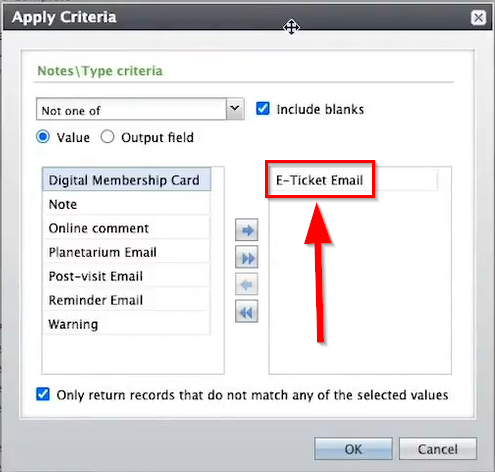
2: On the Email Designer side, the Note type under its Settings must exactly match the note type in your query.
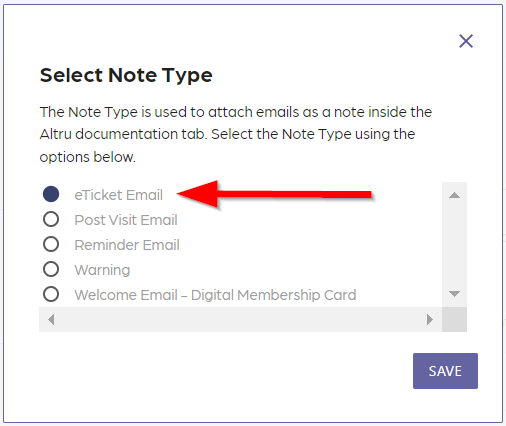
3: On the query, make sure that the following are properly done:
- Select the ‘Not one of’.
- Check the checkbox for ‘include blanks’
- Check the checkbox for ‘Only return records that do not match any of the selected values’.
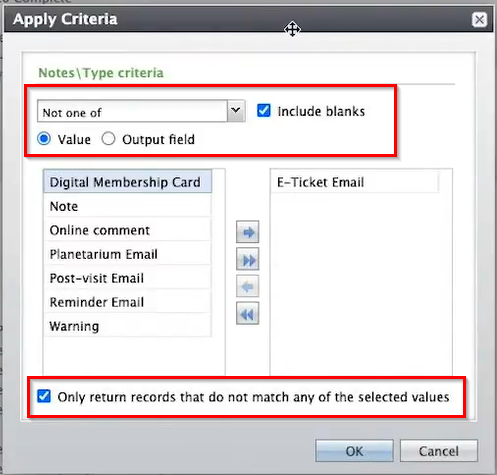
Warning: Set up this function correctly before you enable the option to send an email multiple times, otherwise it will send the same email multiple times to the same person per second.
