How to get the SSL Certificate from GoDaddy
Introduction
An important document to obtain nowadays is an SSL certificate for safety and security on the Internet. It certifies ownership of the website, keeps user data secure, and prevents hackers from creating a fake version of your website. Obtaining this certificate is crucial for your website, especially since creating subdomains requires one to carry over throughout the domain name. Here, we explore how to have an SSL certificate through GoDaddy.
Requirements to Get an SSL Certificate
To use a self–signed SSL/TLS certificate, you must provide the certificate and its private key. You must also include the certificate chain to use a certificate signed by a certificate authority (CA). Your certificate must satisfy the following criteria:
- 1024-bit RSA (RSA_1024)
- 2048-bit RSA (RSA_2048)
- 3072-bit RSA (RSA_3072)
- 4096-bit RSA (RSA_4096)
- Elliptic Prime Curve 256 bit (EC_prime256v1)
- Elliptic Prime Curve 384 bit (EC_secp384r1)
- Elliptic Prime Curve 521 bit (EC_secp521r1)
The certificate must be an SSL/TLS X.509 version 3, containing a public key and the fully qualified domain name (FQDN). It must also include information about the issuer. The certificate can be self-signed by your private key or by the private key of an issuing CA. A signed certificate by the CA must include the certificate chain when importing the certificate.
Using GoDaddy to Get an SSL Certificate
For the sake of this tutorial, we are using GoDaddy to purchase an SSL certificate. You may use another provider if you do not wish to use GoDaddy.
Assuming you already created an account and purchased a certificate, go to account.godaddy.com/products, and click on Manage. It will show you all the details of the certificate for your subdomain. On the box that says Download Certificate select “Apache” as the server type, and download the ZIP file.
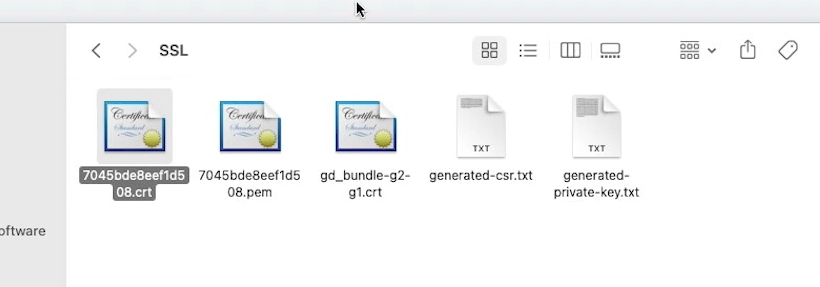
IMPORTANT! Upon purchasing your SSL certificate, it will give you a private key. Please keep this safe and backed up, as you will need this for uploading the new certificate to your subdomain. This key will not download in the ZIP file.
Summary
Obtaining an SSL Certificate will ensure your guests that you own this website. It also shows that you are committed to keeping their data safe and secure as they do business with you. Your reputation as a business proves when you keep security your number one priority on the Internet. If you have other questions about Internet safety and security, don’t hesitate to get in touch with us.
