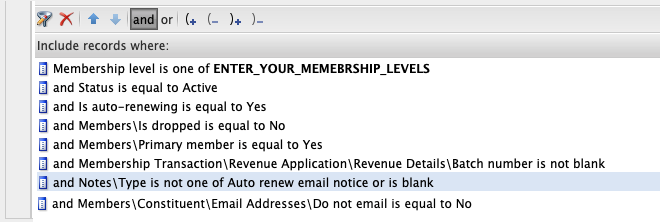
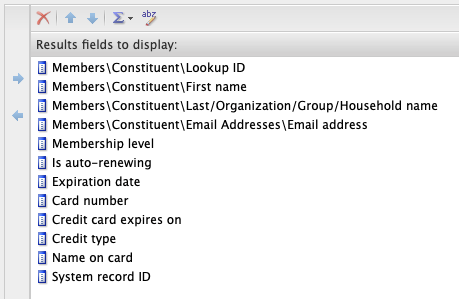
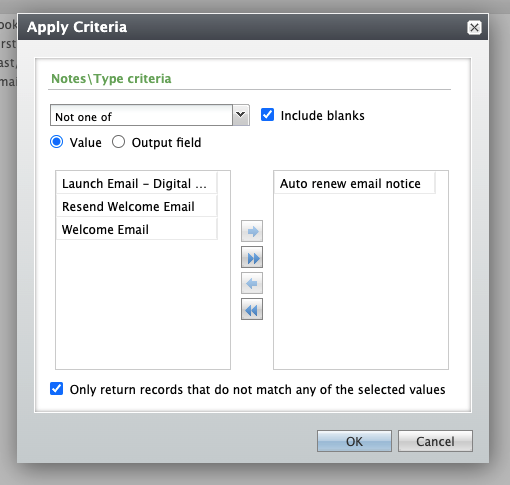
Creating amazing guest experiences through innovative software solutions for the social good community
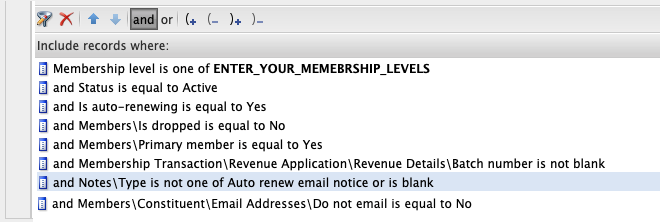
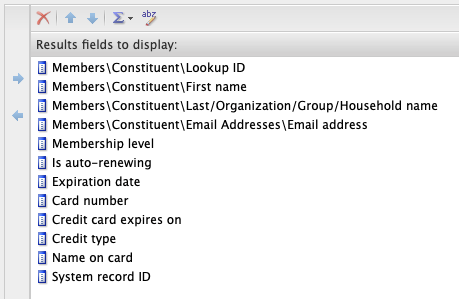
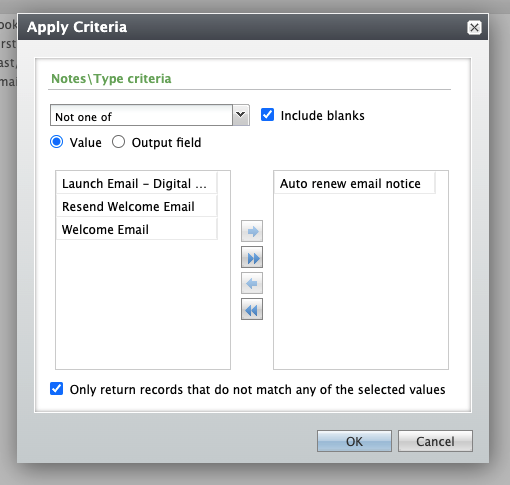
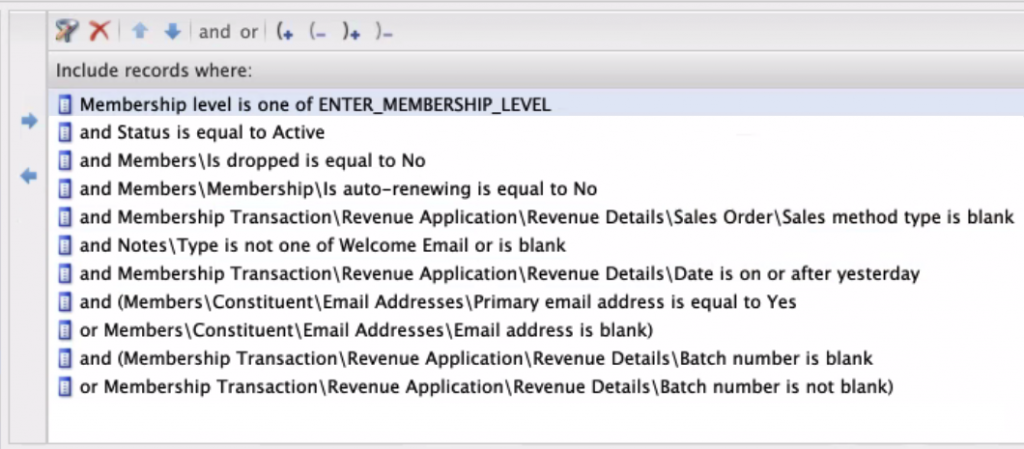
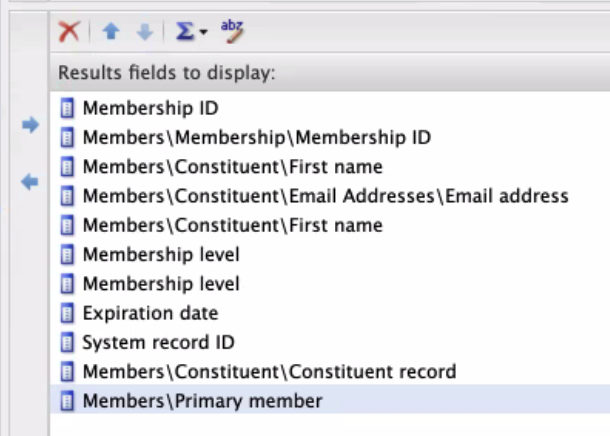
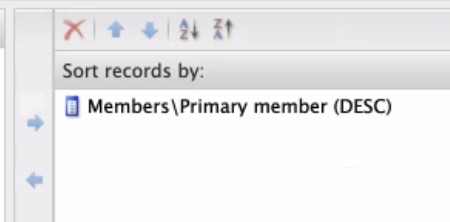
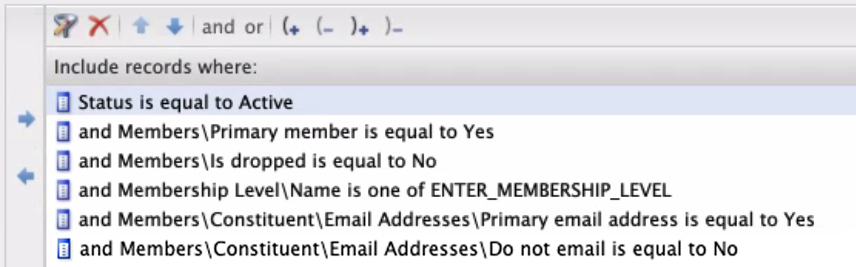
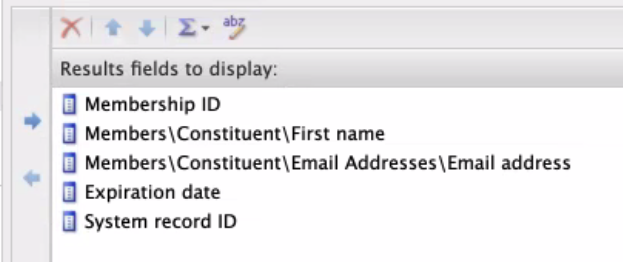
To ensure that the implementation process will go smoother with your organization, we compiled a series of frequently asked questions (FAQ) we have received from our clients about Digital Membership Cards to guide you.
Learn more about setting up your Digital Membership Card with these Frequently Ask Questions (FAQ):
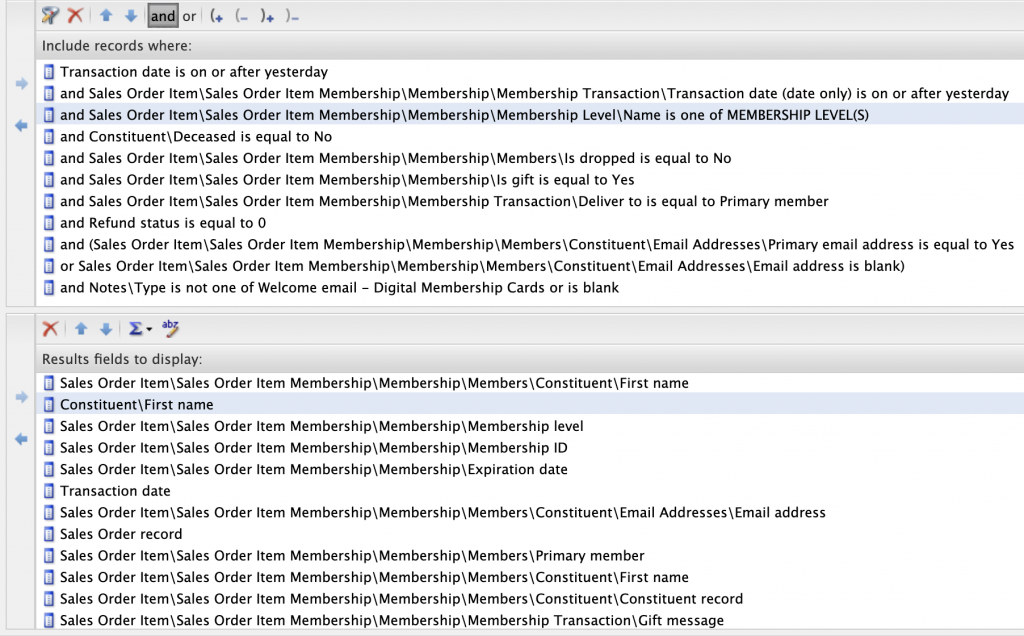
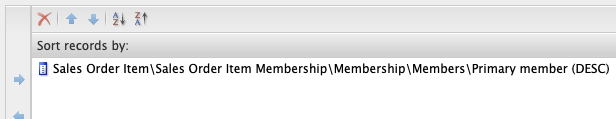
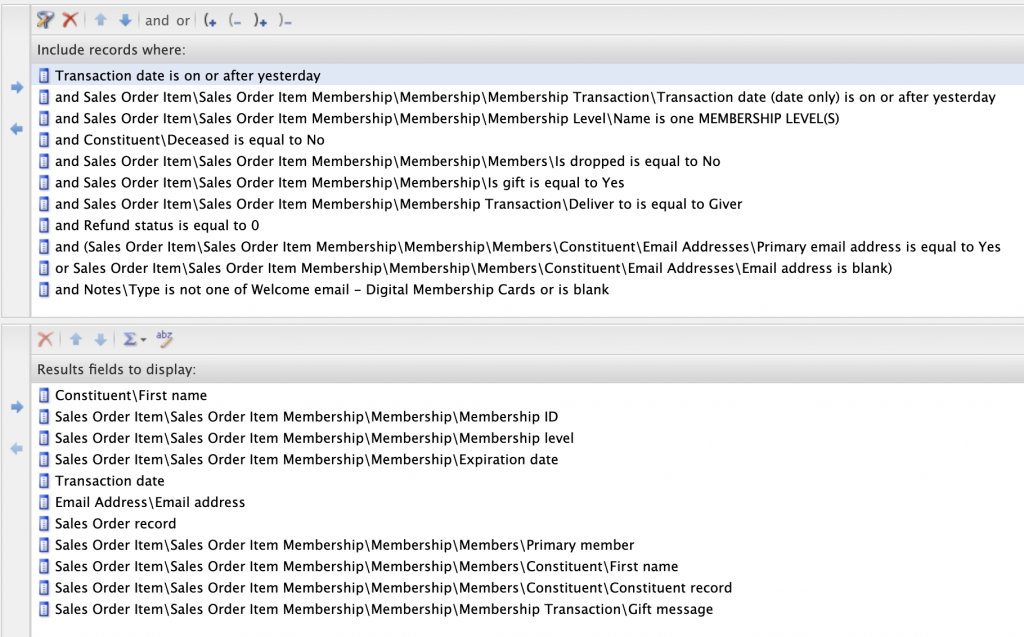
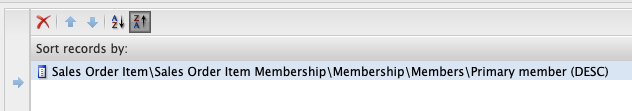
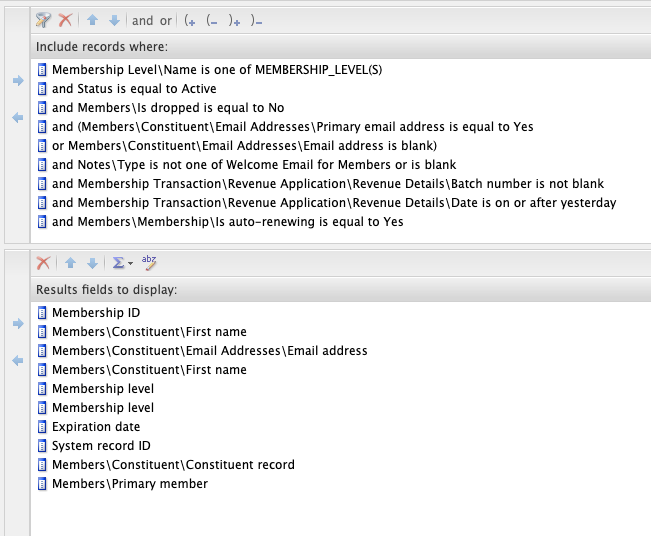
Below is a sample manual tagging query for Digital Membership Card that you can follow when creating one for your organization.
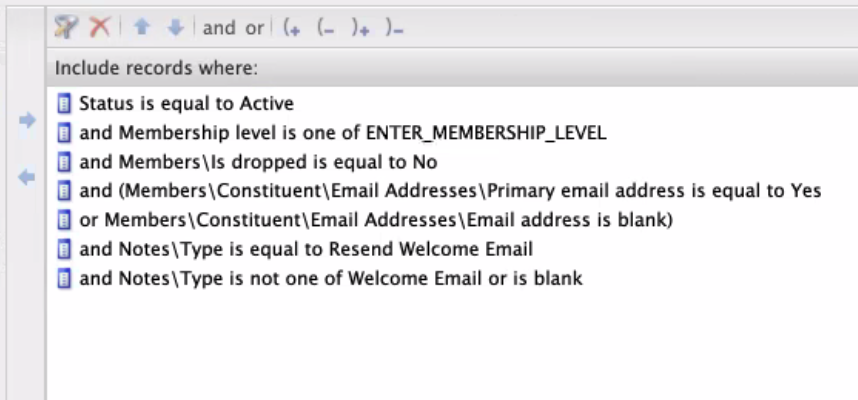
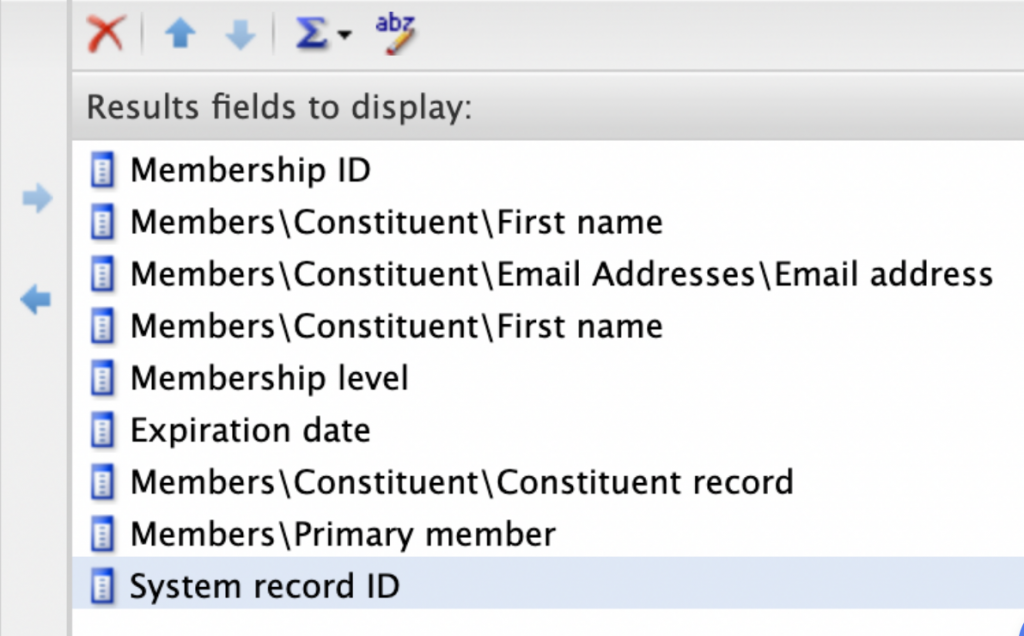
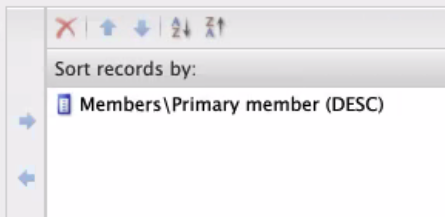
Queries in Altru are used to gather information from the database. You can utilize it in creating memberships, sending emails, and so on. One query that is useful to your organization is an automated welcome email for first-time membership purchases. It will help you save time on sending welcome messages to new members and generate digital membership cards. With query for automated email, you do not have to wait until the back-end batching processes are complete. It will automatically send welcome emails to your new members.
Below is a query for an automated welcome email. You can use it as a reference to effectively send welcome emails to your new members.
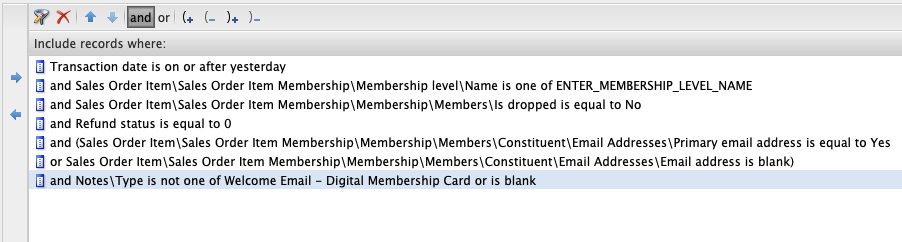
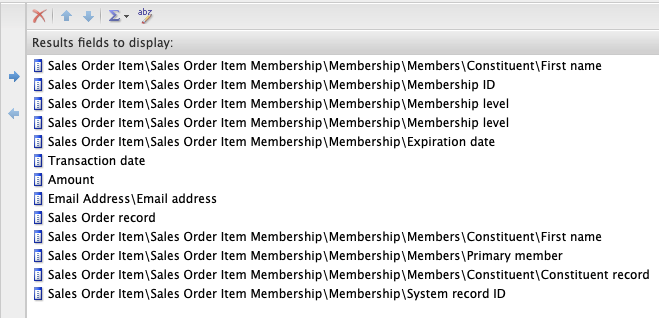
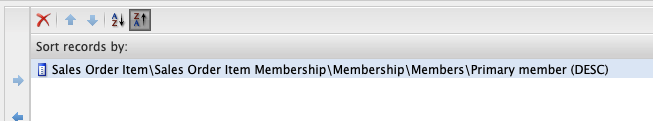
This query is very useful for sending emails that welcome new members and create membership cards for them automatically. To you, this provides greater ease of access in using SGS’s Email Designer and Altru.
If you have any other questions about the query or other topics, feel free to contact us!