Merging Records for Digital Membership Cards
Duplicate data cannot be avoided but it is also necessary to maintain a clean list for your marketing campaign. A clean record can only be achieved if you remove, update and do merging of records.
Altru looks up to constituents based on the primary information like first name, last name, and email address. If there are multiple records in the system, it will be hard to identify which data to display on the Membership Card. In this article, we will show you how to deal with duplicate records and the process of merging of data.
Duplicate Records
- Assuming that you have two records with different first names which resulted in duplicate data. When you have these duplicates and you need to email this member for the first time then you have to pick one of the two records without deduping your data.
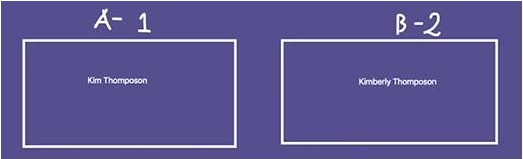
- In this example, we will pick the record A-1 and send an email that contains a link called A-1. If the member clicks on the email, she will get the membership card referencing the record A-1.
Merging of Data
- if you decided to keep Kimberly Thompson and merge the two records then get rid of all the duplicates.
- In this example, Kim will be added as an alias under record B-2. No need to bring over Thompson because it already existed. In the case of the System ID – they can only have one.
- This scenario shows that if you merge over record A-1 into record B-2, record A-1 will be deleted. The record ID that you are merging into will also be kept, which is the system ID of B-2. If this data was already merged and the member clicks again the link referencing record A-1 then she will get an error 404 because A-1 doesn’t exist anymore.
- Once the merge of records happened, the Membership Record in Altru which was originally attached to record A-1 was now attached to record B-2.
- Kimberly must manually tag to let her know that there are changes made with her record in the Altru system.
- Once Kimberly was manually tagged, the query will pick it up and take it over to the email which now contains the link for record B-2. When Kimberly clicks on the link, she will receive a Membership Card referencing record B-2.
- Take note that it is necessary to manually tag the member to re-communicate.
