Digital membership cards for Altru by Blackbaud
Introduction
This tutorial will go over setting up digital membership cards for use on the web or a mobile device. Nowadays, museum professionals use Altru by Blackbaud to utilize administrative tools to manage their merchandising, order tickets, handle admissions, and build a membership database. Additionally, Altru makes it easier to manage program support and track key performance metrics for stakeholders, and it offers fundraising and donor management, nonprofit marketing, customer relationship management, and event planning.
Because Altru is web-based, museum professionals access their information from any device with an internet connection, reducing the paper trail, and data entry automation, giving greater record accuracy and unlocking the true potential of administrative automation.
The time of paper membership cards has undoubtedly passed: digital membership cards reduce the waiting time for the members and the work of the museum workers. The card is now in peoples’ smartphones, giving convenience to both parties involved.
Our focus is on designing these digital membership cards so they display useful information, delivering a unified and enhanced experience for your members. We will go over three types of cards: the Web version and the Print at Home version, which uses the same design as the Web version; the Apple Wallet version; and the Google Pay version.
Web & Print at Home


A web version of the card is accessible on any device that has internet access; this is useful for people who haven’t set up their phone’s wallet function, with a built-in function to print at home. Requirements are as follows:
Front of the Card
Please note: supported upload formats include PNG and JPG only.
- Background design of 450 x 250
- Mind the “rotate card” icon found in the top right corner
- Complete freedom of design with the exception of the merge field located at the bottom of the card
- Merge Fields
- Choose any color for the merge field section, including transparent
- Contain 1-4 selected fields
- If the field is empty, the card will display “N/A”
- If the value is longer than 20 characters, additional characters will be replaced with an ellipsis “…” (ex. “Kimberly Thompson Jo…”)
Back of the Card
Please note: supported upload formats include PNG and JPG only.
- Background design of 450 x 250
- Be mindful of the “rotate card” icon found in the top right corner
- Complete freedom of design with the exception of the merge field located at the bottom of the card
- Be mindful of the added barcode–adding one is mandatory, and location cannot change
- Merge Fields
- Unlike the front, no background color selection for the merge field section
- Contain 1-4 selected fields
- If the field is empty, the card will display “N/A”
- If the value is longer than 20 characters, additional characters will be replaced with an ellipsis “…” (ex. “Kimberly Thompson Jo…”)
Apple Wallet
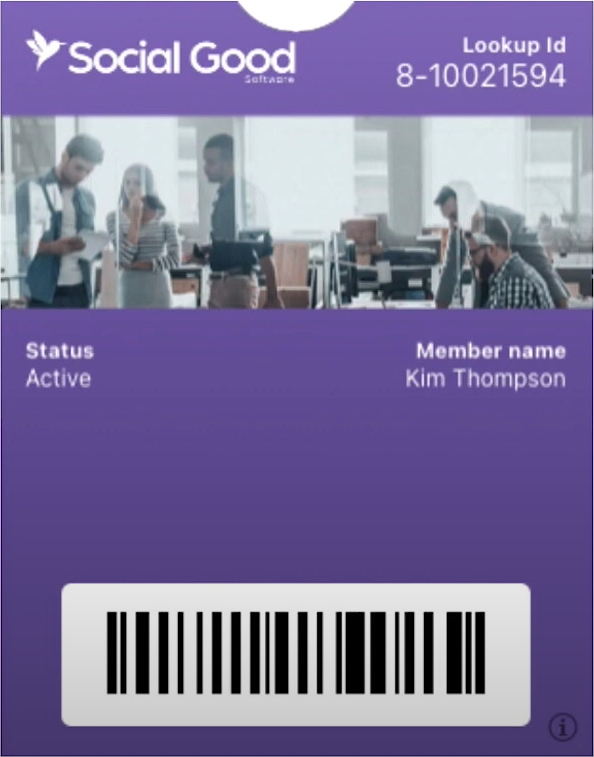
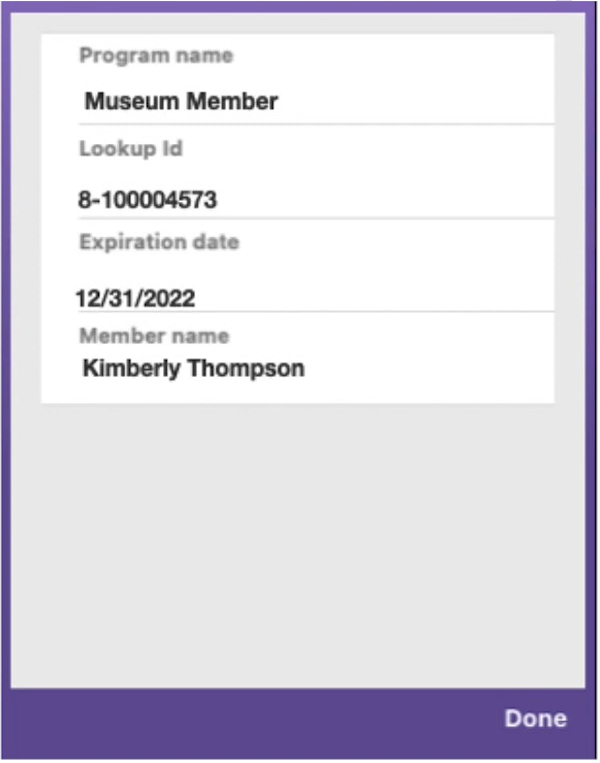
This membership card format displays the membership card and its features using Apple iOS’s built-in wallet functionality. One of the benefits of Apple’s Wallet design is that it is possible to create custom fields, such as stating specific member benefits for different tiers. Requirements are as follows:
Front of the Card
Please note: supported upload formats include PNG and JPG only.
- Logo image size of 320 x 100, found on the top left of the card
- Hero image size of 1125 x 432, found in the center of the card
- You may freely select the background color
- You may add as many fields as desired, but keep in mind the size of the card will lengthen to accommodate the space needed
- If the field is empty, the card will display “N/A”
- If the value is longer than 20 characters, additional characters will be replaced with an ellipsis “…” (ex. “Kimberly Thompson Jo…”)
Back of the Card
Please note: supported upload formats include PNG and JPG only.
- The background color is the same as the front of the card
- You may have any number of fields enabled
- You have the ability to set up a custom field with customized static values, such as member benefits
- If the field is empty, the card will display “N/A”
- If the value is longer than 20 characters, additional characters will be replaced with an ellipsis “…” (ex. “Kimberly Thompson Jo…”)
Google Pay

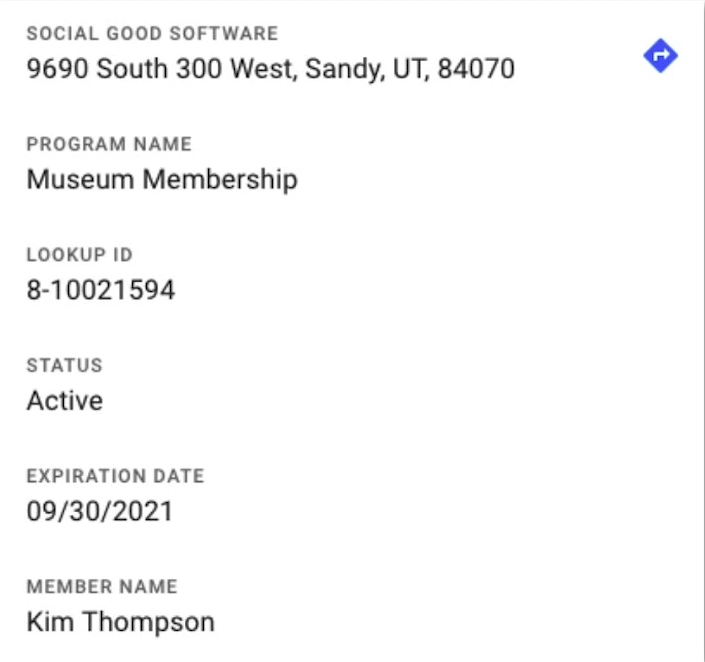
Similar to the Apple Wallet, the Google Pay membership card format provides ease of access by displaying a patron’s membership card on an Android device, and it has the ability to create customized fields. Google Pay’s card differs by making the entire card one-sided; the “back” of the card is actually regarded as the bottom of the card, so the user scrolls down to view the additional information instead of flipping the card over. Requirements are as follows:
Front of the Card
Please note: supported upload formats include PNG and JPG only.
- Logo image size of 660 x 660, visible at the top center of the card
- ATTENTION: Incorrect values stated in the video; this is the correct value!
- Plain white logos will not show up since Google Pay’s default logo background is white; colored logos–or logos that contrast with white–required
- Hero image size of 1032 x 330, visible in the center of the card
- Customize background color
- Barcode required and found on the bottom center of the card’s front
- Enable as many fields as desired, but keep in mind the size of the card will lengthen to accommodate the space needed
- If the field is empty, the card will display “N/A”
- Also, If the value is longer than 20 characters, additional characters will be replaced with an ellipsis “…” (ex. “Kimberly Thompson Jo…”)
Bottom of the Card
Please note: supported upload formats include PNG and JPG only.
- Unlimited number of fields enabled
- Ability to set up a custom field with customized static values, useful for features like specific member benefits and perks
- If the field is empty, the card will display “N/A”
- If the value is longer than 20 characters, additional characters will be replaced with an ellipsis “…” (ex. “Kimberly Thompson Jo…”)
Summary
Digital Membership cards help speed up the process for those who wish to receive extra benefits as they frequent your business, and we hope to provide you with an expansive set of tools to use so it can be easy and practical to distribute these cards to your members. As always, If you have any questions concerning the video or any other steps in creating these cards, feel free to contact us at any time! To use templates for building your logos, please click on the link below.
Download Card Templates
