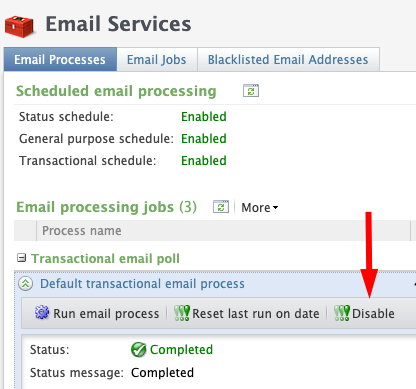How to disable emails globally
Altru does not allow you to disable email confirmation on a webform by webform level. Instead, if you want to disable all acknowledgment emails you will have to disable them globally.
- Disable emails globally – Stops all transactional emails from Altru
For the sake of keeping the right verbiage correct “Web Form Level” is defined for your convenience below.
Web Form Level: Donation forms, program forms, combination forms, membership forms, event registration forms, and event package forms.
Disable emails at the web-form level
Unfortunately, Altru does not offer the option to disable emails at a web form level instead it defaults out to the “Default acknowledgment email”. Which sends out to all web forms that don’t have an email configured at the web-form level.
Disable emails globally
This will disable all transactional emails from being sent. This includes all web purchases or any other transactional email sent out through Altru. If you choose this option make sure you have created emails for all your outbound messages using the Email Designer Tool.
To disable all transactional emails login into Altru and click on the “Administration area”.
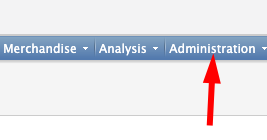
Go to the “Configuration” section and click on the “Email services” link.
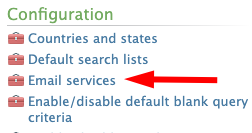
Wait for the page to load it could take 30-60 seconds to complete. In the “Transactional email poll” click on the chevron for the “Default transactional email process” and click on the “Disable” button.