eTicket sending and cache process
Before an eTicket email sends out to members/customers, it will first undergo an eTicket sending process in which meeting the requirement/s of every step is necessary. It is a repeating process but failing to satisfy each condition will disregard the eTicket email.
eTicket Sending Process
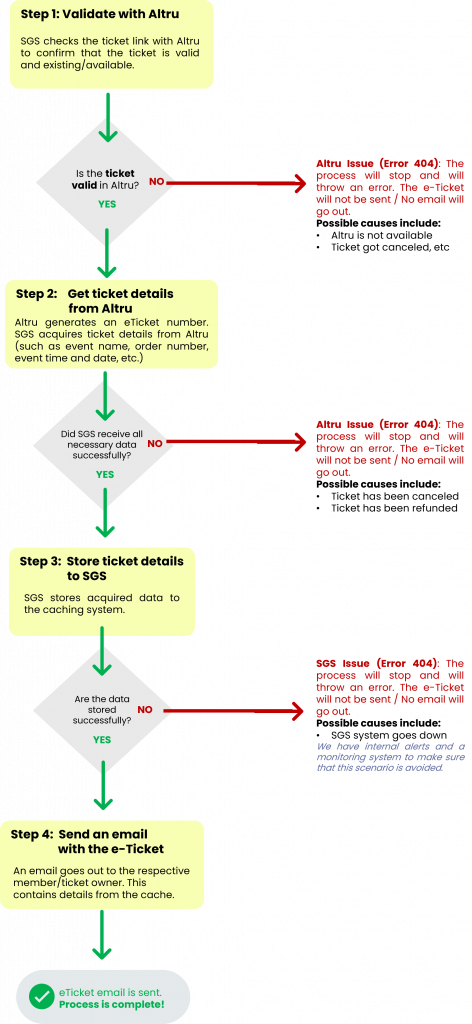
Frequently Asked Questions (FAQ)
1. If I manually resend an email, will it update the ticket?
- Yes – If you click resend on the Email Designer app, the eTicket email will go through the same process displayed above whether you send it automatically or manually.
2. If I delete the note type from the Sales Order, will the email go out with the correct tickets?
- Deleting the Note Type will trigger another email that will go out to the same recipient. The email will go through the same four (4) step process, and as a result – the email that will go out will contain the latest information from Altru.
3. If I open the eTicket preview on the Email Designer, will I see the latest ticket available?
- Yes – clicking on Preview eTicket will open a new tab containing the latest eTicket details (This might take a while to load).
4. If someone reports that they did not get their eTicket email, is there a way to resend it?
- Yes – If you want to send it on the same day, you can just remove the note type from the Sales Order. If it’s not on the same date, you will have to log in to Social Good Software and go to the Email Designer. Select the day and search by the email you would like to resend to.
Summary
This illustration will give you an overview of what your eTickets emails undergo before the recipient receive them. It ensures that the recipient has the right e-ticket number and correct details before it goes out, or there is be no emails. Reach us out if you have concerns or questions through our support channel. We are always happy to help!
