How to create a SYNC Operations note type
Introduction
Learning how to create a sync operations note type in Altru is beneficial to your organization because it helps record the operations that happened in particular constituent information. It is useful as it gives the history of all the operations done on a particular record.
Whenever the organization’s data sync, you will be able to determine what operation took place, updated, and moved over in a certain constituent record. With note type, you will be able to see all the operations that happened on a particular constituent record.
Steps to create a SYNC Operations note type
1: Open ALTRU and click ADMINISTRATION.
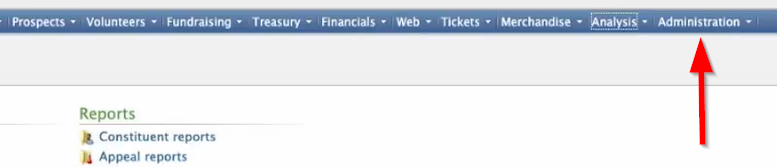
2: Proceed to CODE TABLES under Data
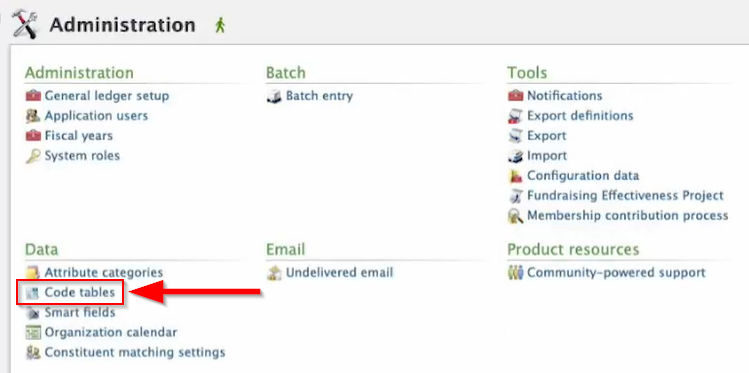
3: Click on FILTER then the DROP-DOWN MENU
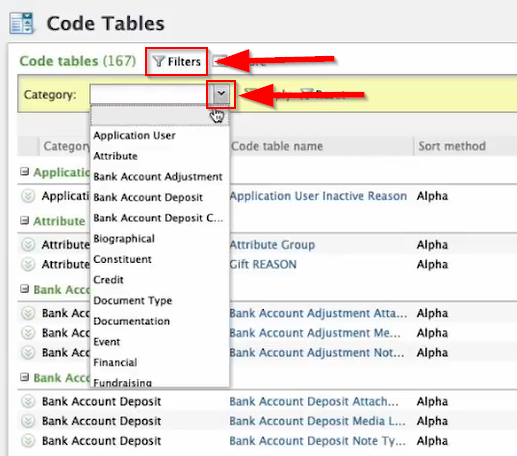
4: Select BIOGRAPHICAL and click APPLY
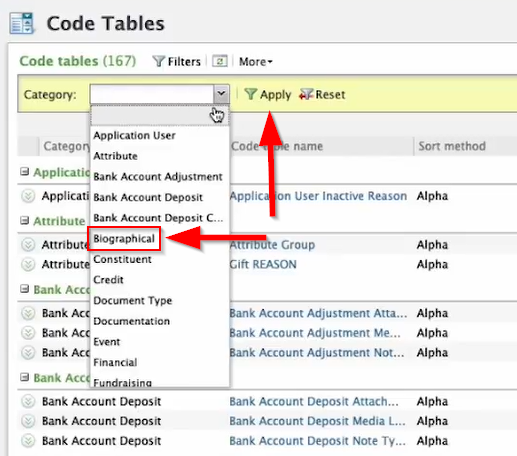
5: It will show a list of biographical types that can be set up. Click on CONSTITUENT NOTE TYPE then ADD.
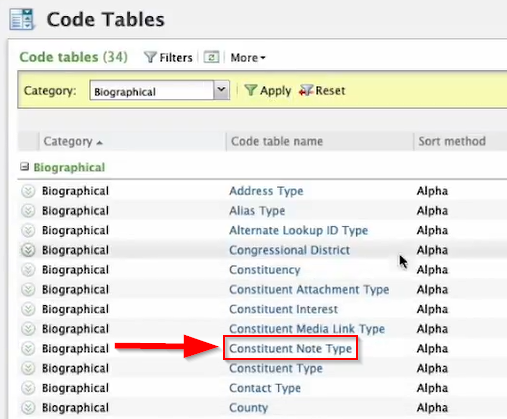
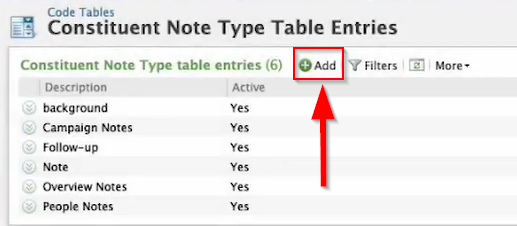
6: A dialog box will pop out. Add a name to the description area for a new note type then click OK.
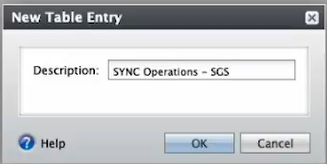
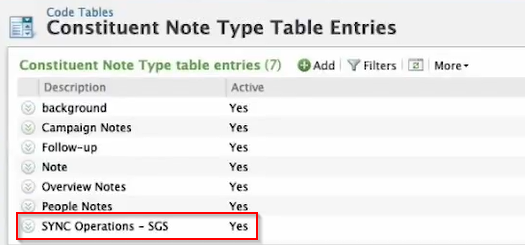
Summary
You now have a newly created note type that you need to add to a particular constituent record. This will make sure that every time you perform a data sync, it will be easier to query and simpler to check the operations previously done. Note type is also useful for data restoration since it contains the original information for previous data syncs.
You can also check the tutorial on how to create a membership note type and how to create a custom note type with Altru.
If you still have questions or need clarifications, please reach us at support@socialgoodsoftware.com.
